Tutorial Flash Corby B3210 dengan OPtiFlash
Senin, 11 Maret 2013
2
komentar
Yang dibutuhkan sebelum melakukan Flashing:
- hp samsung corby B3210
- Kabel Micro USB (pake CA101 juga bisa)
- Optiflash
- Firmware + Driver
Pastikan batere kondisi minimal 50%
Caranya:
Dalam kondisi mati tekan * dan tancapkan kabel USB, tunggu sampai PC detect perangkat, install driver.Liat Port berapa Hp terhubung
Buka Optiflash.exe
Pilih Customer T: Rodeo (Intel Sibley 1024/256, USB)
Check Code Binary and CSC Binary(Default) dan Erase all Unused Regions.
Pilih File Code dan File CSC
Pilih com dimana hp terdetek
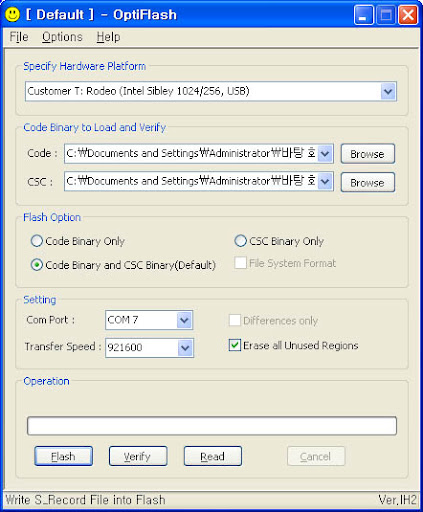
Klik Flash , jika diminta ketik "yes" (tanpa petik ya) dan klik OK
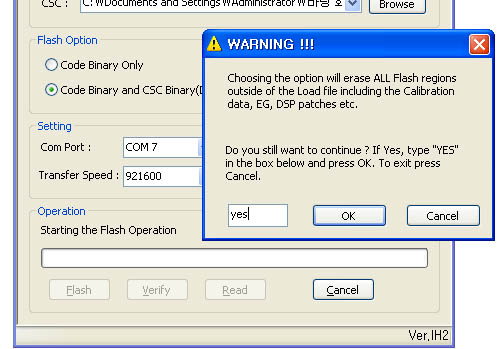
Tunggu proses
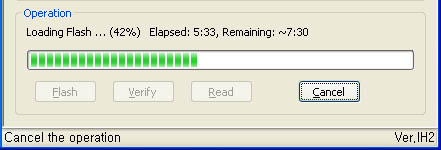
Sampai proses selesai dengan pesan "All is well"
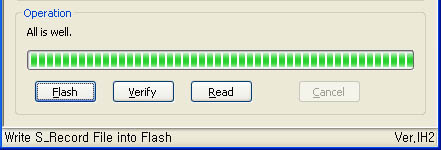
Untuk Firmwarenya bisa di Download Disini [Versi Bahasa Indonesia]
Versi Bahasa Inggrisnya:
Tools : Samsung B3210 CorbyTXT Downloader - Original USB cable.
Flashing Steps :
- Run Samsung B3210 CorbyTXT Downloader.
- Select Customer T: Rodeo (Intel Sibley 1024/256, USB).
- In Flash Option section check: Code Binary and CSC Binary(Default).
- Also check this Option: Erase all Unused Regions.
- Connect the phone in Download mode: Press * and connect USB cable to phone.
- Now select the Com Port that the phone takes.
- Select the S3 Flash file and CSC file too, each in his field.
- Click on Flash button and type YES in the message box then click OK to Start the process.
- Do not touch or remove the cable till the Program telsl you: All is Well.
- Turn On the phone and do full reset by this code: *2767*3855#.
TERIMA KASIH ATAS KUNJUNGAN SAUDARA
Judul: Tutorial Flash Corby B3210 dengan OPtiFlash
Ditulis oleh nurhasan
Rating Blog 5 dari 5
Semoga artikel ini bermanfaat bagi saudara. Jika ingin mengutip, baik itu sebagian atau keseluruhan dari isi artikel ini harap menyertakan link dofollow ke http://servishpblog.blogspot.com/2013/03/tutorial-flash-corby-b3210-dengan.html. Terima kasih sudah singgah membaca artikel ini.Ditulis oleh nurhasan
Rating Blog 5 dari 5











2 komentar:
trmksh gan… Tapi ane kena musibah gan,salah masukin firmware malah b3310. jadinya pas dihidupin lcd blank putih,solusinya gmn gan? trmksh
diulang flash jd ga bisa bootloadernya
Posting Komentar